How To Check Poisonscorpion Express Tracking Number
Check From Computer:
1. Login your account on Poisonscorpion website
2. Click Home page “MY ACCOUNT”
3. Click “Orders” , then you can find the 4-digit order number #XXXX and click “view” to check your billing email address.
4. Back to the homepage, click “ORDER TRACKING”, enter your 4-digit order ID and billing email address in the input box, then the express tracking number will appear.
Check From Tablets and Mobile Phones:
1. Login your account on Poisonscorpion website
2. Click the “three horizontal line” icons in the upper right corner of the home page
3. Click Home page “MY ACCOUNT”
4. Click “Orders” , then you can find the 4-digit order number #XXXX and click “view” to check your billing email address.
5. Click the “three horizontal line” icons in the upper right corner of the page and click “ORDER TRACKING”, enter your 4-digit order ID and billing email address in the input box, then the express tracking number will appear.